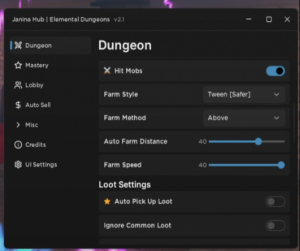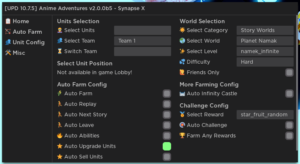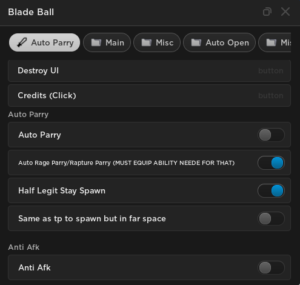Created by Bannable
Features:
- AUTO DRAWER
How to use script:
1: In synapse workspace make a folder named “PNGLoader”
2: find a PNG photo and put the photo in the folder (PNG PHOTOS ONLY)
3: Execute Script
4: Remember the bigger photo you use the longer the photo will print
You can press T And R for Rotate and Tilt 🙂 however it still needs to be flush with a wall you can’t make it float
loadstring(game:HttpGet("https://api.irisapp.ca/Scripts/SprayPaintAutoDraw.lua", true))()ENJOY!