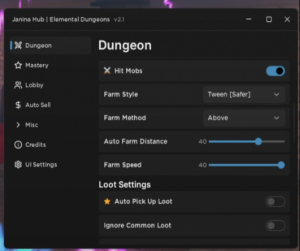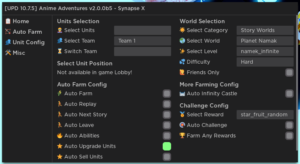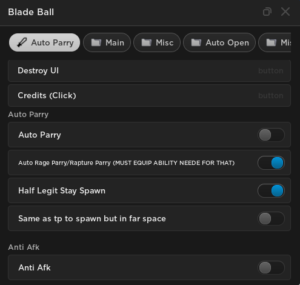Created by Nameless#6118
Features:
The first step is to trick the game into thinking that you’re an admin. Luckily, the game only checks if you’re an admin during the loading phase. The anticheat to detect that you’re not an admin will kick in once the game loads, so as soon as you get past the default Roblox loading screen, execute this script:
game:GetService("Players").LocalPlayer.UserId = 143140315This script will set your UserId to aus_si’s id (aus_si is a developer for the game). And since you are executing this on the loading screen, the game will think you are aus_si (because it checks who is a developer based on id).
Step 2:
Now that you’ve acquired developer access, set your arrows. You will unlock 4 new arrows if you have successfully enabled dev mode:
– Bob Takeover
– Expurgation
– aus_si arrows
– Caution Notes
Set your notes to whatever of these arrows you want, change the configuration, etc.
YOU MUST SAVE YOUR CONFIG, OTHERWISE THE ARROWS WONT SHOW
Step 3:
Once you’ve saved your config, change your UserId back to the UserId that you are currently using on the account you are on. If you don’t, queueing up into battles will bug and you will have the note player GUI stuck on your screen. I’m not sure why, but the game does that due to the queue system. Moving on…
Conclusion:
Congratulations, you now have dev arrows! You can now show off to the feeble creatures in game who are too scared to use an exploit. Use it while you can. DON’T BUY FROM ANYONE TRYING TO SELL THIS METHOD! IF YOU BOUGHT THIS METHOD, YOU HAVE BEEN SCAMMED.
Edit 1: I forgot to mention that you will not need to do this when you join a new server. The arrows are permanently saved onto your account, and you can serverhop and not have to do this method everytime.
Edit 2: Since some people on here are unsure of what having these arrows looks like, here’s some screenshots.
![[Image: ?u=https%3A%2F%2Fi.imgur.com%2FkDgCYLz.png]](https://external-content.duckduckgo.com/iu/?u=https%3A%2F%2Fi.imgur.com%2FkDgCYLz.png)
![[Image: ?u=https%3A%2F%2Fi.imgur.com%2FZQktrAD.png]](https://external-content.duckduckgo.com/iu/?u=https%3A%2F%2Fi.imgur.com%2FZQktrAD.png)
ENJOY!