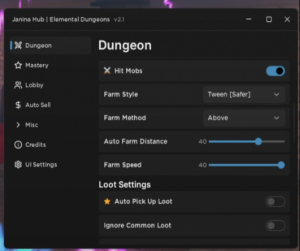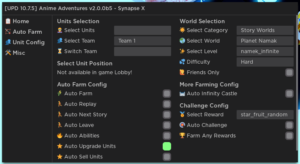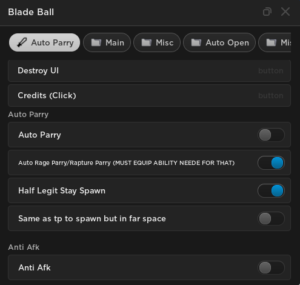Created by For
Features:
- AUTOFARM
basically you load into a dungeon with your starter/whatever spells equipped and then click start dungeon button and then u execute this script.
if enough people want it, i’ll update the code to be used with a ui, a full dungeon starting autofarm, and make it actually work better, or someone else can do it.
local Players = game:GetService("Players")
local localPlayer = Players.LocalPlayer
local function getAttackRemotes()
local remotes = {}
for _,tool in next, localPlayer.Backpack:GetChildren() do
table.insert(remotes, tool:FindFirstChildOfClass("RemoteEvent"))
end
for _,v in next, localPlayer.Character:GetDescendants() do
if v.Name == "swing" and v:IsA("RemoteEvent") then
table.insert(remotes, v)
end
end
return remotes
end
local attackRemotes = getAttackRemotes()
local function enemyFolder()
for _,v in next, workspace.dungeon:GetDescendants() do
if v.Parent.Name == "enemyFolder" and v:IsA("Model") then
return v.Parent
end
end
end
local function killCluster()
local rootPart = game.Players.LocalPlayer.Character.HumanoidRootPart
local old_cframe = rootPart.CFrame
local enemyF = enemyFolder()
local enemyRootPart = enemyF:FindFirstChildOfClass("Model").HumanoidRootPart
local safeDis = enemyF.Parent.Name == "bossRoom" and 50 or 20
rootPart.CFrame = CFrame.lookAt(
Vector3.new(
enemyRootPart.Position.X + safeDis,
enemyRootPart.Position.Y,
enemyRootPart.Position.Z
), enemyRootPart.Position)
rootPart.Anchored = false
task.wait(.2)
rootPart.Anchored = true
rootPart.CFrame = enemyRootPart.CFrame --+ Vector3.new(0,8,0)
print("Waiting three seconds.")
task.wait(3)
print("Starting attack.")
repeat
for _,remote in next, attackRemotes do
remote:FireServer()
end
task.wait(.2)
until enemyRootPart.Parent == nil or enemyRootPart.Parent.Humanoid.Health == 0
print("Target enemy killed.")
task.wait(1.5)
killCluster()
end
killCluster()
-- yoinked l0l
local PlayerModule = localPlayer.PlayerScripts:WaitForChild("PlayerModule")
local Cameras = require(PlayerModule):GetCameras()
local CameraController = Cameras.activeCameraController
local MouseLockController = Cameras.activeMouseLockController
game:GetService("UserInputService").InputBegan:Connect(function(Input)
if Input.KeyCode == Enum.KeyCode.LeftShift or Input.KeyCode == Enum.KeyCode.RightShift then
MouseLockController:OnMouseLockToggled()
CameraController:SetIsMouseLocked(false)
end
end)ENJOY!