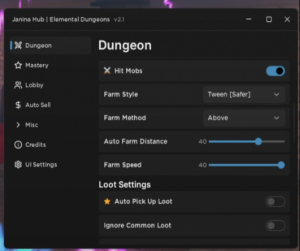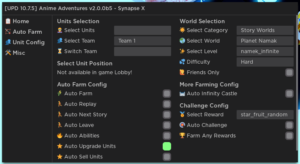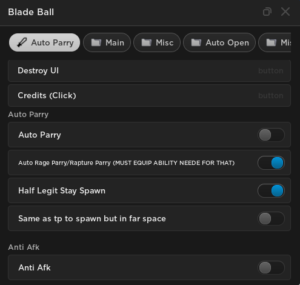Created by Fuu
Features:
- Copy the selected painting to your easel.
- Clone via remote (unstable and sometimes detected. Do not recommend.)
- Automatically capture new paintings in the workspace.
- Paintings can still be cloned even when owner leaves.
To use this you need to first claim a stand, and then start painting.
local collectionService = game:GetService("CollectionService")
local player = game.Players.LocalPlayer
_G.refreshing = true
local cloneGui = {}
function cloneGui.buildRoot()
local paintFrame = player.PlayerGui.MainGui.PaintFrame
local cloneFrame = paintFrame:Clone()
-- Initialize root frame.
cloneFrame.Name = 'CloneFrame'
cloneFrame.Parent = paintFrame
cloneFrame.ToolsFrame:Destroy()
cloneFrame.ColorFrame:Destroy()
cloneFrame.NextButton:Destroy()
cloneFrame.UIAspectRatioConstraint:Destroy()
cloneFrame.Grid:Destroy()
cloneFrame.Confirmation:Destroy()
cloneFrame.AnchorPoint = Vector2.new(0, 0.5)
cloneFrame.Position = UDim2.new(1, 10, 0.5, 0)
cloneFrame.Size = UDim2.new(0.5, 0, 1, 0)
cloneFrame.Visible = true
paintFrame.Position = UDim2.new(0.5, -((cloneFrame.AbsoluteSize.X / 2) + 5), 0.5, 0)
cloneGui.root = cloneFrame
end
function cloneGui.buildButtons()
local nextButton = player.PlayerGui.MainGui.PaintFrame.NextButton
local copyButton = nextButton:Clone()
local cloneButton = nextButton:Clone()
local buttonSize = UDim2.new(0.4, 0, 0.09, 0)
-- Initialize copy button.
copyButton.Parent = cloneGui.root
copyButton.Size = buttonSize
copyButton.Position = UDim2.new(0.28, 0, 0.895)
copyButton.Label.Text = 'COPY'
copyButton.Name = 'CopyButton'
-- Initialize clone button.
cloneButton.Parent = cloneGui.root
cloneButton.Size = buttonSize
cloneButton.Position = UDim2.new(0.72, 0, 0.895)
cloneButton.Label.Text = 'CLONE'
cloneButton.Name = 'CloneButton'
-- Animation functions.
for i, button in pairs({cloneButton, copyButton}) do
button.MouseEnter:Connect(function()
button:TweenSize(UDim2.new(buttonSize.X.Scale + 0.015, 0, buttonSize.Y.Scale + 0.015, 0), 'Out', 'Quad', 0.2, true)
end)
button.MouseLeave:Connect(function()
button:TweenSize(buttonSize, 'Out', 'Quad', 0.2, true)
end)
end
-- Button actions.
copyButton.MouseButton1Click:Connect(copyGrid)
cloneButton.MouseButton1Click:Connect(cloneGrid)
end
function cloneGui.buildScrollingFrame()
local scrollingFrame = Instance.new('ScrollingFrame')
local uiListLayout = Instance.new('UIListLayout')
local uiPadding = Instance.new('UIPadding')
-- Initialize scrolling frame.
scrollingFrame.Parent = cloneGui.root
scrollingFrame.AnchorPoint = Vector2.new(0.5, 0)
scrollingFrame.Position = UDim2.new(0.5, 0, 0.05, 0)
scrollingFrame.Size = UDim2.new(0.8, 0, 0.75, 0)
scrollingFrame.BackgroundTransparency = 1
scrollingFrame.BorderSizePixel = 0
scrollingFrame.ScrollBarImageColor3 = Color3.new((210 / 255), (76 / 255), (71 / 255))
scrollingFrame.ScrollBarThickness = 4
scrollingFrame.ZIndex = 3
-- Configure layout.
uiListLayout.Parent = scrollingFrame
uiListLayout.Padding = UDim.new(0, 10)
uiPadding.Parent = scrollingFrame
uiPadding.PaddingLeft = UDim.new(0.08, 0)
uiPadding.PaddingRight = UDim.new(0.08, 0)
uiPadding.PaddingTop = UDim.new(0, 5)
uiListLayout.Changed:Connect(function()
scrollingFrame.CanvasSize = UDim2.new(0, 0, 0, uiListLayout.AbsoluteContentSize.Y + 10)
end)
cloneGui.scrollingFrame = scrollingFrame
end
function cloneGui.addGrid(grid)
local UIStroke = player.PlayerGui.MainGui.PaintFrame.Grid.UIStroke:Clone()
local container = Instance.new('Frame')
local preview = grid:Clone()
-- Initialize new container.
container.Parent = cloneGui.scrollingFrame
container.Size = UDim2.new(1, 0, 1, 0)
container.SizeConstraint = Enum.SizeConstraint.RelativeXX
container.BackgroundTransparency = 0.8
container.ZIndex = 4
UIStroke.Thickness = 4.5
UIStroke.Parent = container
UIStroke.Enabled = false
-- Clone grid into container.
preview.Parent = container
if (cloneGui.selected == nil) then
cloneGui.selected = container
UIStroke.Enabled = true
end
container.InputBegan:Connect(function(userInput)
if (userInput.UserInputType == Enum.UserInputType.MouseButton1) then
cloneGui.selected.UIStroke.Enabled = false
UIStroke.Enabled = true
cloneGui.selected = container
end
end)
end
function copyGrid()
if (cloneGui.selected ~= nil) then
local target = cloneGui.selected.Grid
local destination = player.PlayerGui.MainGui.PaintFrame.Grid
for i = 1, 1024 do
destination[i].BackgroundColor3 = target[i].BackgroundColor3
end
end
end
function cloneGrid()
local remote = game.ReplicatedStorage.Remotes.CreateArt
local frameColor = "ffffff"
local frame = "Starter Frame"
local name = "a"
local cells = {}
local grid = cloneGui.selected.Grid
for i = 1, 1024 do
cells[i] = grid[i].BackgroundColor3:ToHex()
end
local payload = {}
payload["FrameColor"] = frameColor
payload["Frame"] = frame
payload["Name"] = name
payload["Cells"] = cells
remote:InvokeServer(payload)
end
function refreshGrids()
local objects = game.Workspace.Plots:GetDescendants()
for i, v in ipairs(objects) do
if (v.Name == 'Grid' and v.ClassName == 'Frame' and not collectionService:HasTag(v, 'cloned')) then
if (#v:GetChildren() == 1027) then
collectionService:AddTag(v, 'cloned')
cloneGui.addGrid(v)
end
end
end
end
cloneGui.buildRoot()
cloneGui.buildButtons()
cloneGui.buildScrollingFrame()
while (_G.refreshing) do
refreshGrids()
wait(0.1)
endENJOY!